eBay
Real stories by entrepreneurs
Watch the stories of some entrepreneurs we have worked with to open and set up their eBay stores:
What is eBay?
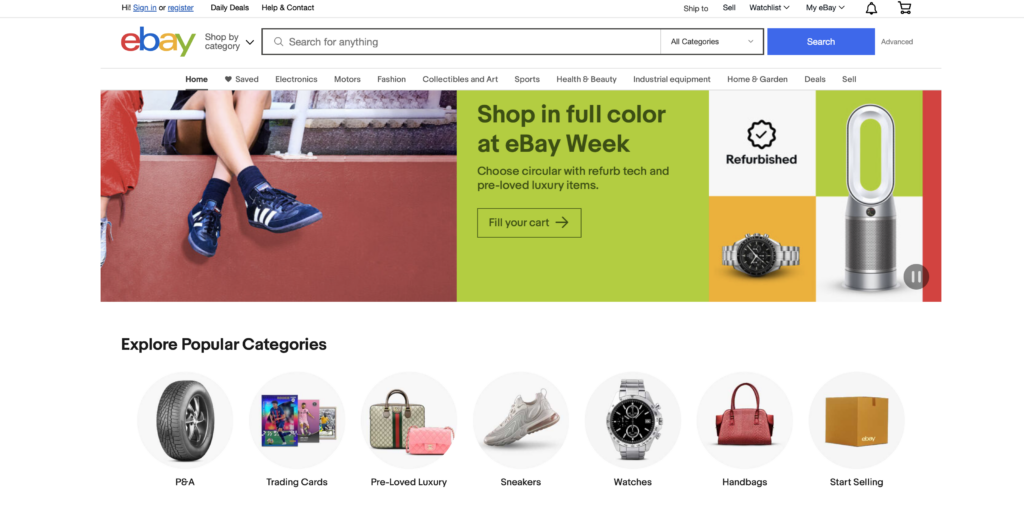
eBay (https://www.ebay.com/) is one of the pioneering websites offering auctions and sales on the Internet. It started operating in 1995 in California (United States).
It defines itself as being an “inclusive and accessible trading platform where anyone can participate in the worldwide economy”. This means there are no barriers or requests to start selling your products, like the ones on Etsy or Amazon.
How does eBay work?
You can basically sell almost anything on eBay, from handmade products created at home to used items. The variety of allowed products is so wide that it is actually easier to just check their list of forbidden or restricted goods. You can check it here (https://www.ebay.com/help/policies/prohibited-restricted-items/prohibited-restricted-items?id=4207 )
eBay applies some specific conditions, i.e.:
- In order to sell to other countries, you might be asked to sign an International Sales Contract on which you agree that your items are subject to the policies of the countries you sell to, including policies for the protection of buyers and sellers of each country.
- If you sell to a buyer on an eBay site which is not the one you registered on, you agree to comply with the Terms and Conditions of Use and policies of this other site, as well as the laws and regulations applicable to that sale and its delivery, including the Conditions of Use of the different eBay sites (https://www.ebay.com/help/policies/selling-policies/international-selling-policy?id=4689 ).
- eBay can set limits to your sales activity or rank your page down on search results if you don’t comply with their minimum performance standards, like resolving problems with buyers, answering queries and delivering on time, etc.
When selling your products, you can choose between two modes: auctions, where the seller assigns a starting price to the product and the buyers then bid for the item, or a fixed price, which is a sale price defined by the seller.
How much does eBay charge?
Although you can upload and sell your products from a personal account, without paying for the monthly subscription of a store account, you can also subscribe to a plan to obtain services similar to those offered by Amazon and Etsy.
For example, having a storefront where buyers can reach your enterprise and see the products you sell, or access to design and marketing tools, reports, free support service, etc.
The idea is to subscribe to a plan to be able to count on tools that will help you manage and expand your business. eBay offers three store levels: Starter, Basic, Premium, Anchor and Enterprise..
Each store plan has its own fee structure, which includes:
- Monthly subscription fee.
- A variable number of free ads.
- Fee for additional ads.
- Discounts on ad publishing fees.
- Sales commission, amongst other costs.
You can check the fee structure for the three store plans offered by eBay here (https://export.ebay.com/en/marketing/ebay-store/ebay-store-on-international-ebay-sites-fees-and-benefits/ )
As you can see here (https://www.ebay.com/help/selling/fees-credits-invoices/selling-fees?id=4822#section2 ) eBay charges there are other fees and commissions to professional sellers.
To make it easier for you to calculate fees, eBay has a site dedicated to this (https://pages.ebay.com/seller-center/get-started/seller-fees.html).
Creating a shop on eBay
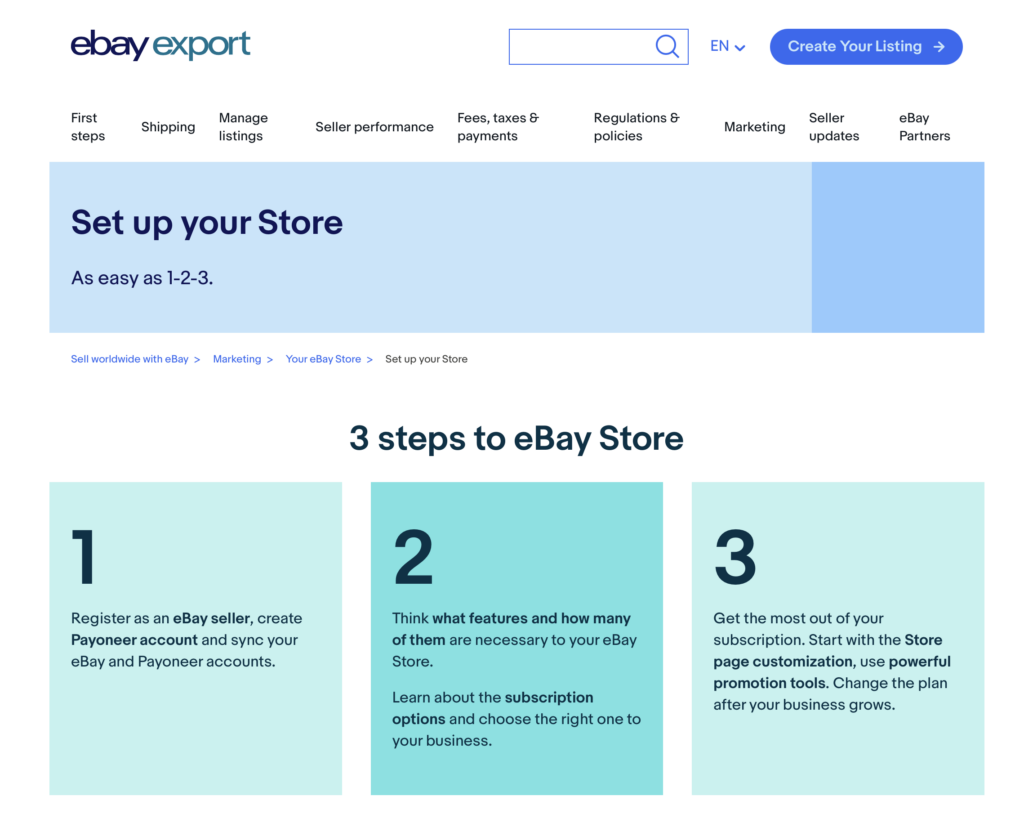
We have included a series of videos we created to explain the most important steps to start selling on eBay.
Also, you can access eBay’s Help Centre, where you will find articles that cover the main aspects of creating a store and understanding how selling on this marketplace works.
Creating an eBay account ( https://www.youtube.com/watch?v=EVZRmqTCl4U): In this first tutorial video about eBay, we will explain how to create your account to start selling on this marketplace.
Publishing your first product on eBay ( https://www.youtube.com/watch?v=aefou6LoFPU): This tutorial video explains how to publish your products on eBay and set a price:
Defining shipping conditions on eBay (https://www.youtube.com/watch?v=A79iSztkgME): You have learnt how to publish a new product on eBay. In this tutorial video we will tell you how to define the shipping conditions:
Creating a storefront on eBay (https://www.youtube.com/watch?v=VokrnZNfsMM): Apart from publishing your products, it is very important that you have a storefront that highlights your store and what you offer to the millions of clients that visit this marketplace. This tutorial video explains how to create a storefront on eBay:
Naming your product on eBay ( https://www.youtube.com/watch?v=PHJitgWI6G4): It is the first thing potential clients see, that is why you should really take your time when defining a title for your product. This video tutorial includes some tips to create quality titles:
Uploading quality photos of your products (https://www.youtube.com/watch?v=47iYD87vV_Y): Good images and photos will help you communicate your potential client about the qualities of your product. That is why in this video we explain the importance of publishing high quality pictures on eBay:
Creating a good product description ( https://www.youtube.com/watch?v=j-Leh8UUgbc): Remember that, on eBay, potential clients cannot directly see, touch, or feel the product, which is why the description must help them imagine what the use experience is like. This tutorial video explains how to write a good product description:
Including a video on your product description ( https://www.youtube.com/watch?v=ebhUT08qsZ0): We have already spoken about texts and photographs. You can also include a video to highlight the features of your product. In this tutorial, we will explain how to include a video in an item description to convert visits into sales:
Activating “Time away” mode on eBay (https://www.youtube.com/watch?v=tboYWjuuywk&t=3s): This last video about eBay explains how to activate the “Time away” mode on your store if you will not be able to manage shipping for a period of time:
